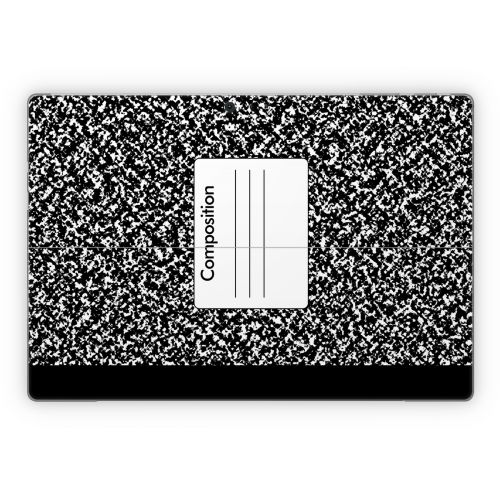White Marble Microsoft Surface Pen Skin
Fits: Microsoft Surface Pen - change device
In Stock - Worldwide Shipping
- Personalize and protect your Microsoft Surface Pen
- Vibrant, art-quality digital print
- Premium grade cast vinyl, UV resistant ink
- Artwork laminated for long-lasting protection
- Adds no bulk, provides scratch protection
- Easy to apply (repositionable), goo-free removal
- Made in USA
Similar products
Skins are premium grade decals that feature stunning, vibrant graphics printed on high quality cast vinyl.
Each Skin covers your Microsoft Surface Pen, provides low profile protection with no bulk and helps protect from scratches. The unique weaved adhesive allows for fast, easy and accurate application, and goo-free removal.
Wrap your Microsoft Surface Pen and make it uniquely yours.
iStyles Microsoft Surface Pen Skin design of White, Geological phenomenon, Marble, Black-and-white, Freezing, with white, black, gray colors, and tagged with lookslike, patterns, nature.
Microsoft Surface Pen not included. Colors shown may differ from actual color depending on screen calibration.
Model: MPEN-WHT-MARBLE
Country of Origin: USA
Date Available: 20 October 2020
Reviews
iStyles/5holes didnt match up, dimensions are offM. Gotoc, Canada, 12 June 2022iStyles responded:
We're sorry to hear that the Composition Notebook Microsoft Surface Pro 5, Pro 4 Skin set did not fit. Please reply to the email that we just sent to you with photos to show what went wrong so that we can help!
This set will only fit the Microsoft Surface Pro (5th Gen, released in 2017) and Surface Pro 4 (released in 2015). If you're using one of these models, the Skin set will fit perfectly.
Is yours a Surface Pro 4, Pro 5, or are you using a different Microsoft Surface device, such as the Surface Pro 6 or Pro 7?
iStyles/5Michael went the extra mile to ensure I had the correct items for the iPad and surface and combined both orders into i with a bonus of a small refund! That’s customer service at its best!!D. Hays, United States, 10 February 2022
iStyles/5Great skins and Fast Shipping!A. Leon, United States, 2 September 2021
They were super easy to apply, and reposition and the colors look great!
My only nitpick is that little bubbles started to form after I put the skins on, but they aren't that noticeable and don't seem to be that big of an issue. I would definitely buy from here again!iStyles responded:
Thank you for the review We're happy to hear that you had a good experience shopping at iStyles and that you like the Skins.
If bubbles "form" after a while, it means that little pockets of air were trapped under the Skin during Skin application. This can be avoid during Skin application by pressing the Skin down from inside/centre out, but if air does get trapped, just massage these air pockets to the edge using your fingers so that the air can "escape" at the edge. The weaved adhesive of the Skin makes it easier to massage these out, but if the air is still stuck, gently peel the Skin to where these air pockets are, press them out, and paste the Skin back from inside/centre out.
Added White Marble Microsoft Surface Pen Skin to your shopping cart.
View your Shopping Cart or Style Another Device with "White Marble"
Customize White Marble Microsoft Surface Pen Skin